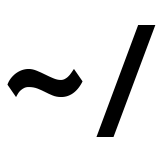Raspberry Pi GPIO power button
| Button Pin | RPi GPIO |
|---|---|
| 1 | GPIO 3 (SCL) |
| 2 | GND |
On my Raspberry Pi 2 Model B Rev 1.1, the system will power on from a halted state when shorting the SCL (GPIO 3) to Ground.
When the system is on, the below script will monitor SCL (GPIO 3) for a button press. When a button press is detected, the script will shutdown the Raspberry Pi safely.
Create /home/pi/scripts/shutdown.py
#!/bin/python
# Raspberry Pi button shutdown
import RPi.GPIO as GPIO
import subprocess
# Define GPIO pin number
SCL = 3
# GPIO pin setup
GPIO.setwarnings(False)
GPIO.setmode(GPIO.BCM)
GPIO.setup(SCL, GPIO.IN, pull_up_down = GPIO.PUD_UP)
# Wait for button press
GPIO.wait_for_edge(SCL, GPIO.FALLING)
# Shutdown
subprocess.call(['sudo', 'shutdown', '-h', 'now'])
Edit /etc/rc.local adding the shutdown script before exit 0
sudo python /home/pi/scripts/shutdown.py &
exit 0
See it in action